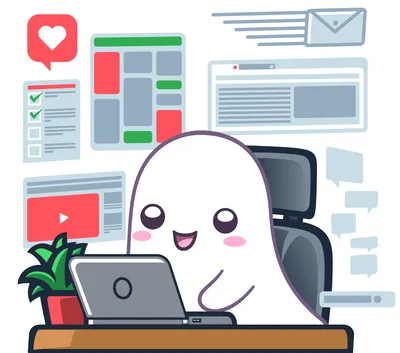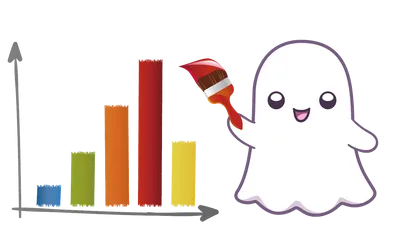Embedding Google Sheets in Ghost
How can you display a Google Sheet on your Ghost site? Read on!

This post is part of a larger collection, found here: Widgets for Ghost
All these embeds require JavaScript to work. They will not work in email. If you're writing a newsletter for emailing, none of these are the solution you're looking for. I have some workarounds over on Widgets for Ghost
Continuing with the stocks theme , the folks over at ATG Digital embed spreadsheets into their Ghost page. I did some custom work for them to allow those HTML embeds to be full-width on the page.
You don't need custom work for a basic Sheets embed. The big trick is to publish it, under File > Share > Publish to web. Then you grab the embed code and drop it in an HTML card. Here's an example:
That uses the basic embed code provided, shown below:
<iframe src="https://docs.google.com/spreadsheets/d/e/2PACX-1vRhALWVDhpOHB2nqkszvlfVtk9KPEKGoaAxEhWYoPwZg5QMQpzU-ZajaU6FIKt4jGtKZa58i0BQr1wo/pubhtml?gid=0&single=true&widget=true&headers=false&chrome=false"></iframe>As you'll see in the demo embed above, the height isn't really quite right. So we can edit that. The documentation is helpful. I also set the height, because I didn't want it to scroll.
But what if the content is wide?
Well, that's ugly. But no problem, we can fix it! (At least, for users with wider screens - phone users are going to scroll regardless of what we do.)
Note that the solution below assumes a gridded theme with wide-start and wide-end defined. Custom themes may need a different solution.
<div class="iframe-wide">
<iframe height="300"
src="https://docs.google.com/spreadsheets/d/e/2PACX-1vRhALWVDhpOHB2nqkszvlfVtk9KPEKGoaAxEhWYoPwZg5QMQpzU-ZajaU6FIKt4jGtKZa58i0BQr1wo/pubhtml?gid=2035803981&single=true&widget=false&headers=false&chrome=false">
</iframe>
</div>
<style>
/* this could go into your theme's css styles instead of here if you're going
to use it regularly!*/
.iframe-wide {
display: flex;
grid-column: wide-start/wide-end;
justify-content: center;
}
</style>If you want your wide-but-not-too-wide sheet to be centered, you can try this additional style:
.iframe-wide iframe {
max-width: 100%;
width: 1035px; /*This value will be determined by the width of the sheet - it's fussy*/
display: unset;
}I really want the fit-content CSS setting to work on iframes, but it just doesn't.
Hey, before you go... If your finances allow you to keep this tea-drinking ghost and the freelancer behind her supplied with our hot beverage of choice, we'd both appreciate it!